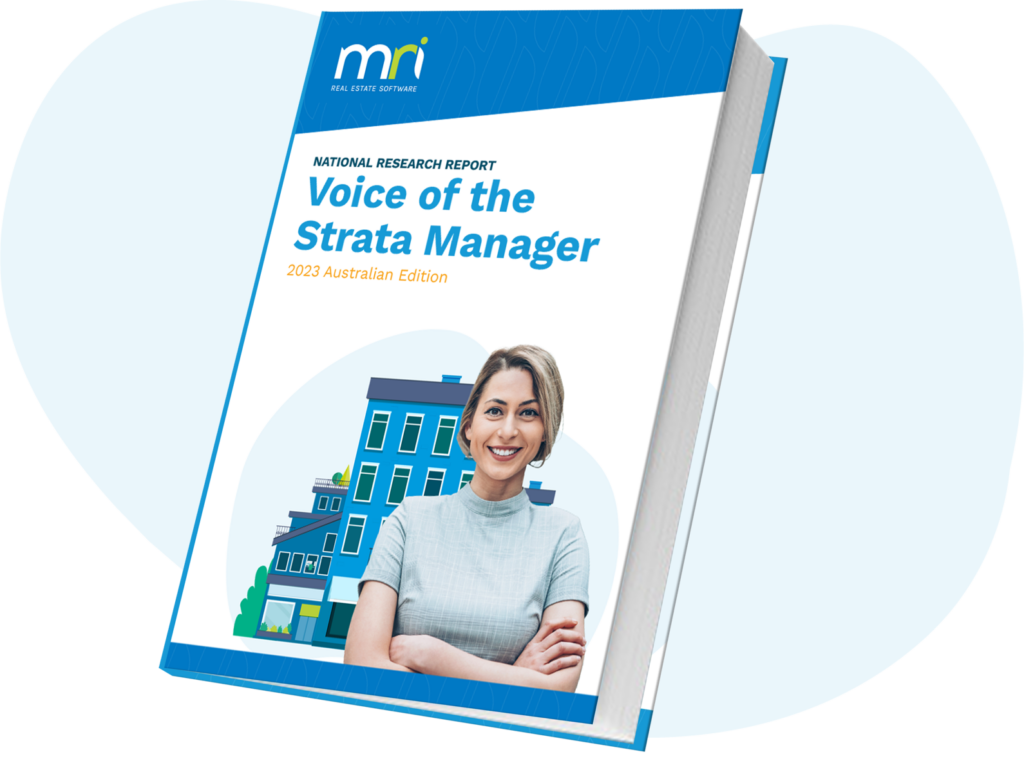8 ways automation makes real estate communications easier in Property Tree
Relevant and timely communication is essential for every transaction in property management. But when you’re managing multiple properties, keeping track of your communication can be quite overwhelming, and manually doing so is just next to impossible. Thankfully, there are now tools to make managing communications easier in your property management software. In Property Tree, automated communications are designed to make transactions seamless and give your customers a better experience – utilising SMS and email to get notifications, alerts and reminders sent to the right people at the right time.
Here’s how you can easily reach out to tenants, owners and creditors with auto communications in Property Tree.
1. Automate rent arrears notices
For a long time, following up on your rent arrears meant allotting an hour or two just to call tenants. Now, sending notifications can be done automatically – just set and forget! With Property Tree, you can set to automatically send SMS or email notifications to residential and commercial tenancies when they are in arrears. You can enable up to 30 different triggers for days that a tenancy is in arrears. These are sent based on effective days in arrears for each tenancy.
2. Automate rent inspection notices
Routine inspections require timely sending of notifications to both your owners and tenants and this can be done automatically in Property Tree. Notices are sent at multiple points in the lifecycle of an inspection and are sent by email, letter and SMS with content that can be customised. Once the feature is switched on, inspection notices will be sent triggered by the following events:
- Tentative
- Proposed
- Confirmed
3. Automate overdue invoice notices
Property Tree also lets you set up automatic SMS, email, and letter notifications for invoices that have become overdue. This includes water, electricity, cable, internet and invoices other than rent payable by the tenancy.
4. Automate lease expiry notices
How many times have you had a lease expiry appear out of nowhere because at some point someone lost track of it? Property Tree can be configured to automatically send these notifications in advance to both tenants and owners, so you can lock in a new lease early on and avoiding unnecessary vacancies without having to worry about when every one of your leases might be coming up. Like all our automated communications, these notices can be sent in any combination of email, phone and letter.
5. Make use of ready-made templates when creating emails
Property Tree’s automated communications come with its own default templates to help you easily compose your messages. Templates are specific to the type of notification you want to send – an arrears notification template, for example, outlines important details that correspond to the collection of arrears for a tenant.
6. Customise your email templates
We understand that branding is important in any business and establishing your company’s “voice” in your communications helps greatly in creating a coherent brand. While the default templates guide you in getting important details plotted out in your messages, you can fully edit and customise your own templates in Property Tree – you can even add banners with your business’ logo and contact details at the bottom of emails.
7. Create and Send bulk email merge
Automatically sending an arrears notice to a tenant is nice, but what if you have to send to more recipients? Property Tree’s bulk email merge feature cuts the time you need to spend in having to compose and send emails individually for essentially similar notifications. Easily compose messages using available Mail Merge templates in Property Tree or create your own templates using Merge Fields that automatically inserts key information specific to the recipient in your emails. Sending in bulk is also a breeze with the help of filters so the right message gets sent to the right people in just one simple process
8. Send bulk SMS to tenants, owners and creditors
Like emails, you can also send SMS to all or selected owners, tenancies and creditors in Property Tree. This bulk SMS feature is especially useful for quick, time-sensitive messages – like maintenance job notifications to creditors, for example. To use this feature, you have to activate the SMS service as a prepaid feature in Property Tree.
“The level of automation Property Tree offers saves us a lot of time.
Being able to automate reminders and follow-ups has been a godsend.”
– Greg Timms, Rhodes Realty
Activate now
The Automated Communications feature is part of your subscription in Property Tree. All you have to do is turn it on in Configuration > Management Tasks > Automated Communications and you’re good to go!
Please take note that the SMS service is a prepaid feature in Property Tree and pricing is based on ongoing rates for either per SMS or Line Hire rates. To activate SMS go to Configuration > Optional Features > Prepaid Features > SMS. Check out the Knowledgebase to know more.
Want to know more how Property Tree makes property management easier? Book a demo today.
Voice of the Strata Manager Report – 2023 Australian Edition
Strata management is a role of growing importance, value and influence in the Australian property landscape. Strata managers are responsible not just for managing the assets, maintenance, compliance and safety of Australia’s residences, but through t…